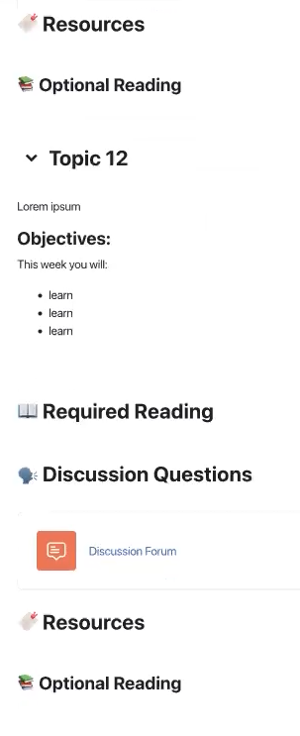Part 4: Using Templates to Build Units
This document is the fourth part of a guide to Signalling with Text and Media Areas. Part 1 introduced Signalling Principle, Part 2 demonstrated Adding Content to an ARK Section and Part 3 demonstrated Applying Signalling Principle with Text and Media Areas
Related documentation is available for:
In this final part of our series on applying Signalling Principle in ARK, we’re going to use Course Reuse to speed up the process of building a unit.
ARK skills you will learn in this section include:
- working with templates
- course reuse
We can make this even easier by using a template. Templates are a way of avoiding unnecessary repetitive work. Its easier to delete content then it is to add it – so if you don’t use the forum in a given week, you can just hide it or delete it.
Lets show you what I mean.
- Scroll to the top of the unit and from the unit navigation, click More. At the bottom click Course Reuse.
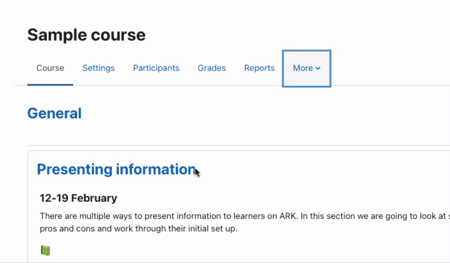
- We’ll stick with Import and search for Template. Select the Template we’re going to use. Click Continue.
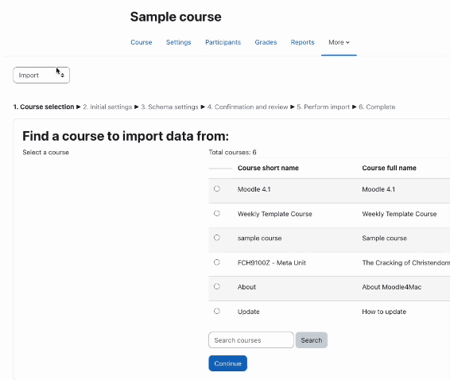
- In this case we will Jump to the Final Step but if you want, you can pick and choose what you want to import from the template.
Now all we need to do is upload the readings and add the relevant text. You can use the templated design and focus on teaching content.
For more information on importing from a template or other unit, see the MoodleDoc, Import course data.