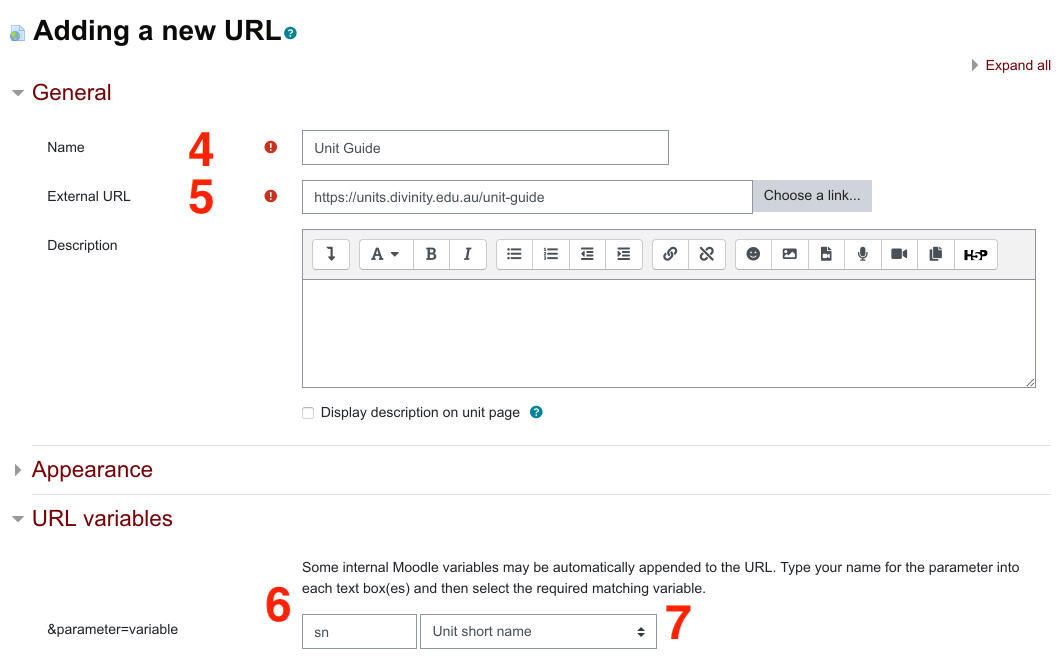Linking to the Unit Guide from ARK
There are a couple of steps required to link ARK to the Unit Guide for a delivery. Due to the configuration, it is the same information that is entered in each.
- In the child unit in ARK, Turn editing on
- Click on Add an activity or resource in the first section
- Click on URL for the resource to add
- Enter the name for the link (e.g. Unit Guide)
- Place ‘https://units.divinity.edu.au/unit-guide' in the External URL field
- Type ‘sn’ into the first variable field
- Choose Unit Short Name from the drop down
- Click on the Save and return to unit button