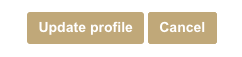ARK timezone
ARK’s system time is set to Australian Eastern Standard Time (the main servers are in Sydney, thus server time is Sydney Time).
If you wish to change your time zone (ALC students and staff for instance, and those in other places) you can do this.
This will mean that when times and dates are displayed in ARK, they will be adjusted for the time zone you set.
To (re)set the time zone:
- Log into ARK
- Click on the your name, profile picture or the down arrow from the top right of ARK.
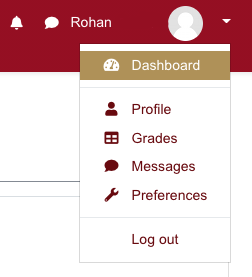
- Click on ‘Profile’
- Select Edit Profile in the User details section
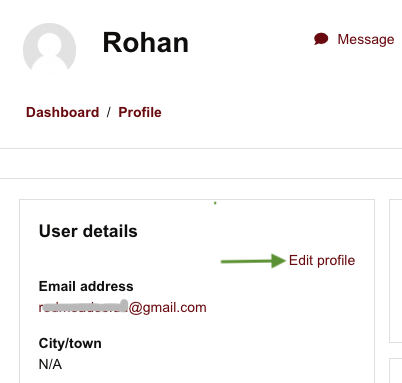
- You are presented with your profile and can see the Timezone field in the General section.
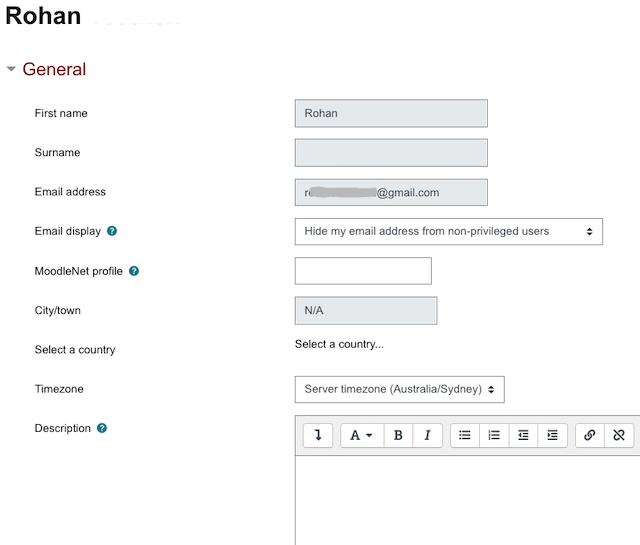
- Clicking on the Timezone field presents you with a LONG list of possibilities! Below shows the default setting, based on the server’s timezone.

- Scroll to your selected timezone (here Melbourne)
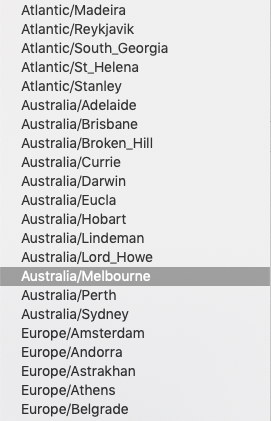
- Click on Update Profile